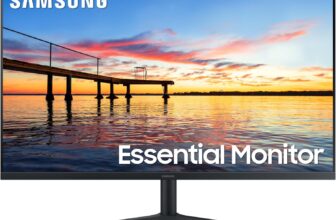Lenovo ThinkCentre M70q Gen 5 Tiny 1L Mini Business Desktop Computer
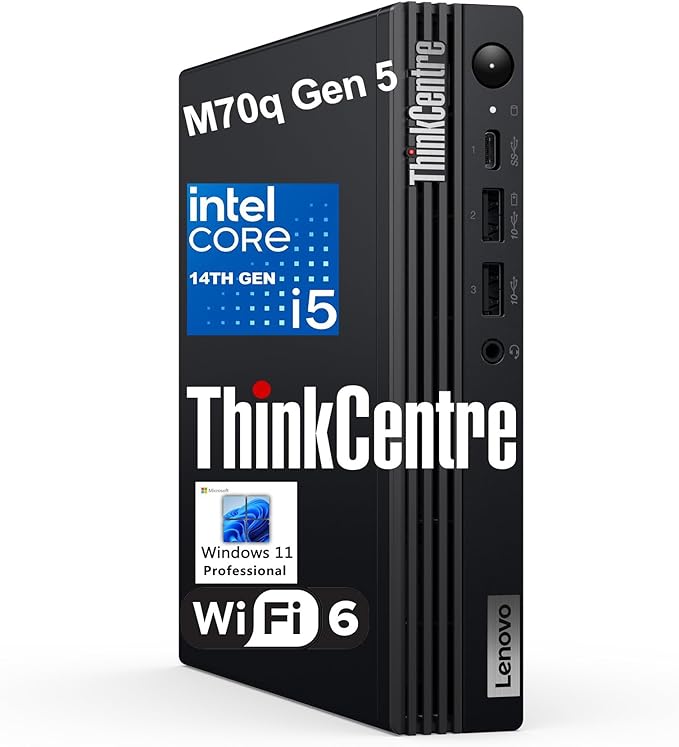
Lenovo ThinkCentre M70q Gen 5 Tiny Review: A Giant in a Small Package
In the ever-evolving world of personal computing, the concept of the desktop PC has undergone a significant transformation. Gone are the days when a powerful computer had to be a bulky, monolithic tower. The rise of the mini PC has challenged this notion, offering a new paradigm where performance and a small footprint can coexist. The Lenovo ThinkCentre M70q Gen 5 Tiny 1L Mini Business Desktop Computer, 14th Gen Intel 10-Core i5-14400T (Beat i7-13700T), 16GB DDR5 RAM, 512GB PCIe SSD, WiFi 6, HDMI, DP Port, Windows 11 Pro, AZ-XUT is a prime example of this innovation. This machine is designed for the modern professional or student who needs a capable workhorse but wants to reclaim their desk space. It’s an incredibly small and powerful solution that fits into nearly any environment, whether it’s a tight office cubicle, a minimalist home setup, or a crowded dorm room. Let’s take a closer look at what makes this tiny titan stand out.
Pros: The Big Wins in a Small Form Factor
- Incredibly Compact Design: The most striking feature of this desktop is its size. The “Tiny” moniker is no exaggeration; measuring about 7 x 7 inches with a mere 1.4-inch depth, it’s one of the most space-saving computers on the market. This is perfect for minimalist setups, small offices, or for anyone who simply wants to reclaim their desk space. The included VESA mount support is a huge plus, allowing you to hide the computer entirely behind a compatible monitor for a seamless, all-in-one look.
- Powerful Performance: Despite its physical footprint, the Lenovo ThinkCentre M70q Gen 5 Tiny packs a serious punch. It’s equipped with a powerful 14th Gen Intel Core i5-14400T processor. As the product title suggests, this CPU is a performance beast, even outperforming the previous generation’s i7-13700T in many productivity tasks. Coupled with 16GB of fast DDR5 RAM, this tiny machine handles demanding workloads, multitasking, and professional applications with remarkable speed and responsiveness.
- Versatile Connectivity: The connectivity options are another major highlight. Despite its size, this desktop doesn’t skimp on ports. With a versatile USB-C port, five USB 3.0 Type-A ports, HDMI, and DisplayPort, you can easily connect multiple monitors and all your peripherals without needing a hub. The inclusion of Wi-Fi 6 and Bluetooth ensures fast and reliable wireless connectivity right out of the box.
Cons: The Little Compromises
- Integrated Graphics: The integrated Intel UHD Graphics 730 is more than capable for business use, video streaming, and running multiple displays. It’s not, however, designed for serious, high-end gaming or intensive graphical work like 3D modeling. For a business-focused machine like the Lenovo ThinkCentre M70q Gen 5 Tiny, this is a fair and expected trade-off.
- No Optical Drive: The absence of an optical drive (CD/DVD) is a common feature in modern, compact computers. For most users, this won’t be an issue, as software and media are now almost exclusively digital. If you do need to use a disc, an external USB optical drive is a simple and inexpensive solution.
- External Power Brick: While the desktop itself is tiny, the external power brick is a necessity. While this is typical for mini PCs, it’s something to consider when planning your workspace, as you’ll need to find a place for the adapter as well as the Lenovo ThinkCentre M70q Gen 5 Tiny itself.
Who It’s For & Why
This is a machine for the savvy professional, the home office enthusiast, or the student who values a clean, minimalist workspace. The Lenovo ThinkCentre M70q Gen 5 Tiny 1L Mini Business Desktop Computer, 14th Gen Intel 10-Core i5-14400T (Beat i7-13700T), 16GB DDR5 RAM, 512GB PCIe SSD, WiFi 6, HDMI, DP Port, Windows 11 Pro, AZ-XUT is a perfect fit for:
- Business Users: Its robust performance, ample connectivity, and compact size make it ideal for cubicles or small offices.
- Students: It’s powerful enough for research, assignments, and presentations without dominating a dorm room desk.
- Anyone with a Home Office: This desktop allows you to have a powerful computer without sacrificing your precious desk real estate.
- Creative Minimalists: If you appreciate a tidy, uncluttered environment, this computer is a game-changer.
Ultimately, this desktop’s value lies in its ability to offer a truly full-sized computing experience in a miniature form. You get all the power, connectivity, and security of a traditional business PC, but in a package that redefines what a desktop can be.